TCS can grow with your needs simply by adding options or modules as desired, at any time. The primary, or core, modules, are the Tool & Kit Management System and the Inventory and Purchasing System, which are both fully integrated with each other.
Tool & Kit Management System (TKM)
- Tool table
Maintains complete information on returnable tools and consumable goods. You can see quantities at different locations, quantities available for issue, in use, out to repair, PM or calibration, and total quantities owned. You can see who the tools are checked out to, when they were issued, and when they are due back. Serialized tools can have PM / Calibration due dates, and tools can be set up with check-out codes that limit use to authorized shop personnel. Tools are also linked to the IPS module, and have min / max quantities and re-order points.
- Tool Activity table
Maintains all tool transactions and is designed for fast check-out and check-in. A pop-up menu guides the user through transactions and supplies default information to ease data entry. Validation checks for Overdue tools, Overdue PMs and prevents checkout of tools past calibration. Tool activities are often done remotely using by scanning barcodes with mobile PDAs running TCS Mobile.
- Kit table
Allows for pre-kitting of Tools which can be checked out / checked in with a single transaction in the Kit Activity table. Kits can also be checked in and out with TCS Mobile. For detailed kitting, you can also maintain sub-kits within kits.
- Shop ID table
Contains all employee information including authorization codes for tool check-out. It also lists all tools checked out to each employee with Checked out and Due Back dates. A Hold flag prevents tool checkout.
Inventory and Purchasing System (IPS)
The IPS module includes the Order Parts, Purchase Order, Purchase History, Vendor, Budget and Manufacturer's Cross Reference tables.
- Set up Tools and Inventory on-the-fly
As you order tools, TCS can automatically add these new tools to your Tool table, and add new Vendors to your Vendor table from a single screen. Get three jobs done at the same time!
Tools can be set up with ordering information for multiple Vendors with multiple Manufacturer's Cross-References. Tools and Materials can be requisitioned through the Order Parts table or directly ordered through the Purchase Order table, and received through Purchase Order, Tool Activity, or scanned in using TCS Mobile.
- Budget table
The Budget table keeps running totals of tool and material costs by Account, by period per year. Define a fiscal or calendar year with up to 52 periods. On-screen calculations show actual vs. budgeted amounts.
- Manufacturer's Cross Reference
Allows for quick lookup of manufacturer or vendor tool / part numbers to cross over to your company tool / part number.
Another core module is the User Customization System(UCS), which is unique to MicroWest products.






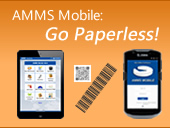
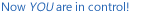 © 2024 MicroWest Software Systems, Inc. All Rights Reserved.
© 2024 MicroWest Software Systems, Inc. All Rights Reserved.
