The chart below shows how a typical Fleet solution can be put together using AMMS. Each module is described in detail below. In addition to the Fleet module, the Multi-Site / Enterprise module is very useful if the vehicles in the fleet are constantly moving between distant locations, such as in a trucking business when moving produce or other products. With access to the same database, all sites are always up to date on vehicle maintenance and fueling.
| Equipment Management / Inventory & Purchasing | Core modules of AMMSWEB. Read more about these modules here. |
| User Customization | The User Customization System (UCS) makes AMMS the most flexible CMMS / EAM solution on the market, allowing for customized data entry screens, reports, forms, data import/export interfaces and much more. Read more about UCS here. |
| Fleet | Keep track of the daily usage of your fleet! This option allows you to track each vehicle's fuel and oil usage, mileage and hours in use. If any of these parameters fall outside of an acceptable range, you will be alerted so that preventive maintenance can be performed. |
| Multi-Site / Enterprise | The Multi Site option is designed to allow physically or organizationally separate operations to run AMMS from the same database. This allows users to view inventories at multiple sites, use the same vendors, etc., while still maintaining separate equipments, parts, work orders, purchase orders, etc. In addition, managers with enterprise-wide security clearance can view information and run reports on the entire organization. |
| AMMS Mobile / Barcoding | AMMS Mobile Web is designed for Tablets and Smartphones. Specialized Barcode Readers with AMMS Mobile APP is also available. The AMMS Mobile APP can work Off-Line Both applications can create Work Orders, view Equipment, Issue parts, check out tools, track assets, perform meter readings, and much more. The on-line/wireless AMMS Mobile WEB updates the database in real time, and can access information live from AMMS. The Mobile APP can work on-line or off-line, once on-line they can synchronize with AMMS. With barcoding, you can create barcode labels for Equipment numbers, Part numbers, Room numbers, etc. which you can then scan to make data entry quick and precise. |
| Imaging | Allows for attaching and printing images and documents such as scanned drawings, CAD drawings, MS Word documents, etc. to Work Orders, Equipments, Parts, Purchase Orders, etc. |
| Central Depot Ordering | Allows purchasing for multiple sites to be done at one central depot. The central depot sends out purchase orders and receives parts, and then transfers the parts to the individual sites. Each site can track the status of the parts it has ordered, from purchase, to receiving at the central depot, while they are in transit, and then finally received at their own site. |
| Self-Serve Stock Room | Provides a secure interface for locating, issuing and returning parts in an unattended stockroom, without allowing access to other areas of the application. Locate parts by Part Number, Part Name, Manufacturer's Part Number or simply by browsing a drill-down tree structure based locations, categories, commodity codes, stock classes, etc. Scan in images of your parts, and they will show up on-screen when the part has been located. |






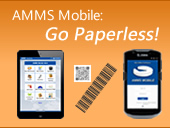
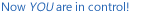 © 2026 MicroWest Software Systems, Inc. All Rights Reserved.
© 2026 MicroWest Software Systems, Inc. All Rights Reserved.
